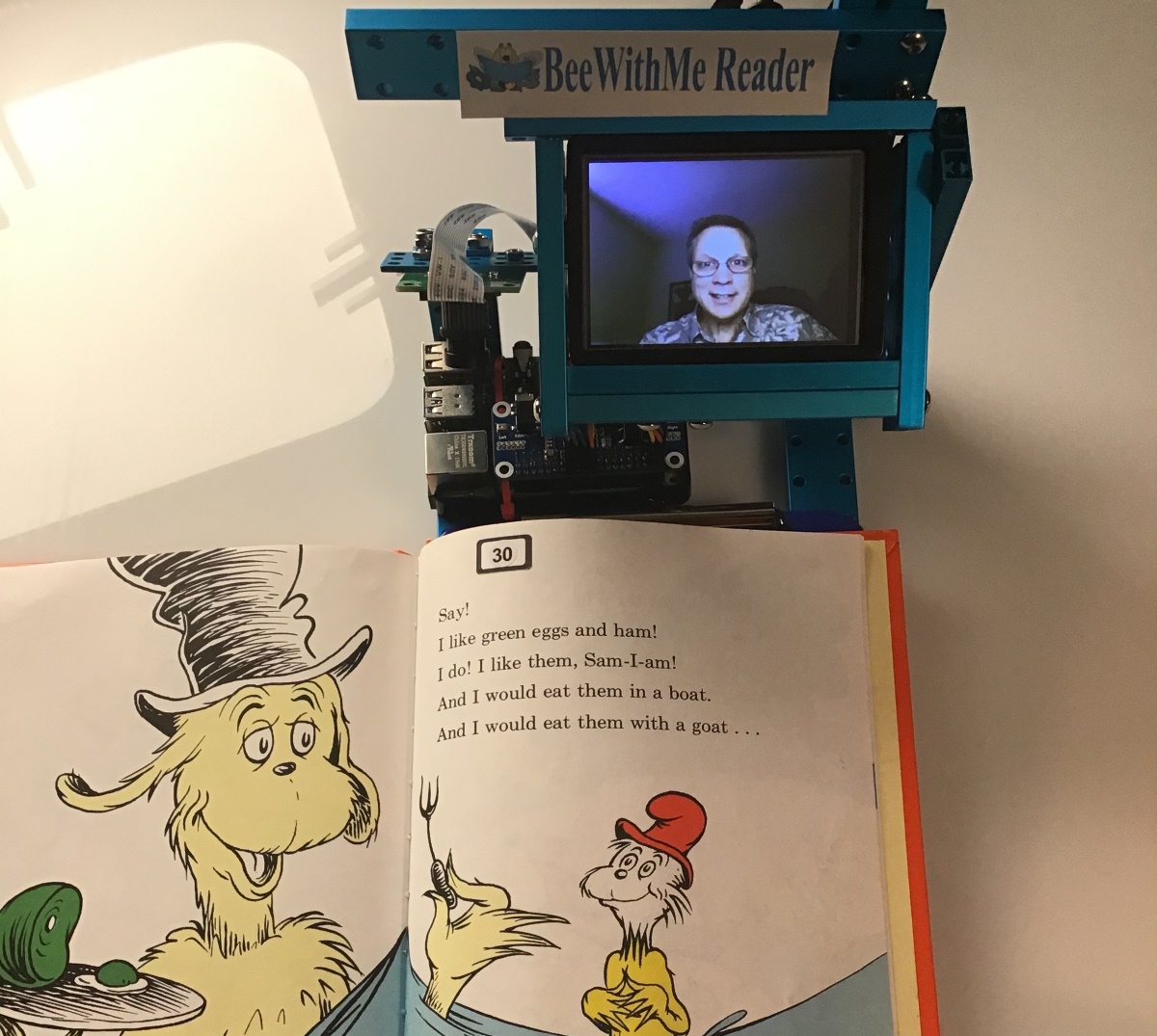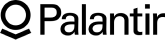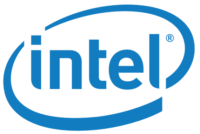We are at a time where AI technology is within reach of every innovator. Like every new technology, it has opened countless possibilities and the BeWithMeReader virtual reader is one such recent innovation.
Grandfather Matthew Gifford’s wish to be connected to his grandchildren and be with them during their learning (even when not physically present) led to the innovation of the BeWithMeReader.
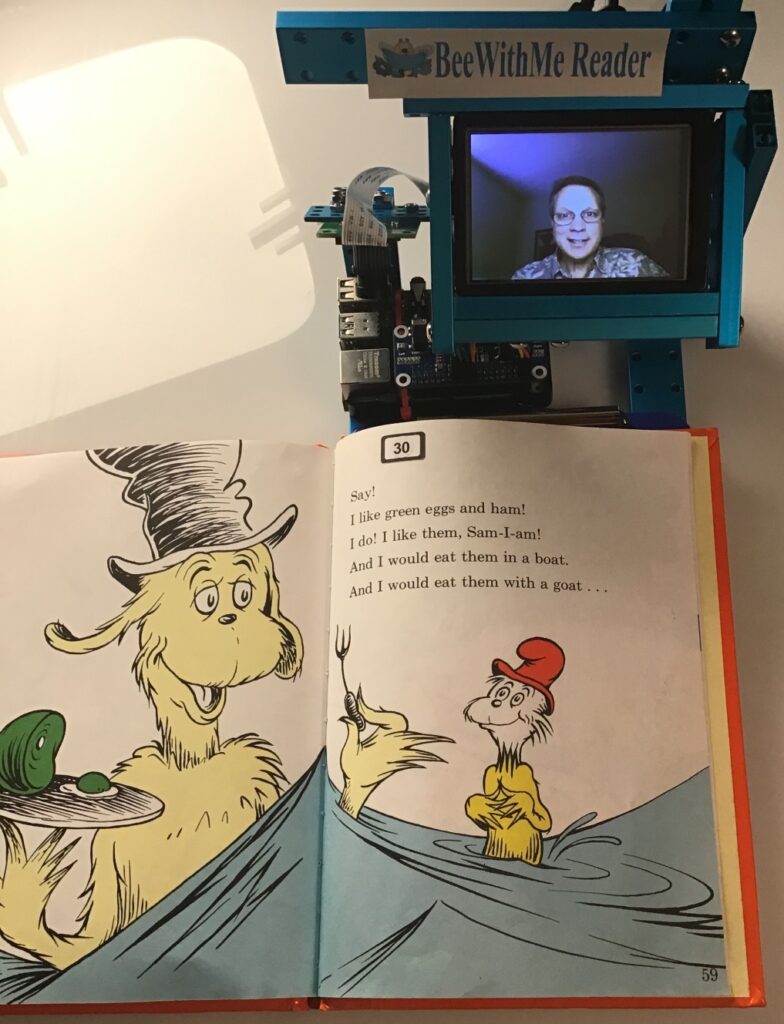
The BeWithMeReader Virtual Reader
Matthew developed a new device to read any children’s books to a child in their parent’s or grandparent’s voice. It teaches them how to read and helps them recognize the book’s words and learn how to pronounce the words.
BeWithMeReader is a low-cost device, powered by Xailient Technology, that can be clipped to any book, allowing children to enjoy the book at their own pace while still having their parents or grandparents read to them.
It comprises a camera to take images, a microphone to listen to the child speaking, a speaker to play the audio, and an optional monitor to play video of the reader.
The BeWithMeReader uses Xailient AI technology to identify which book the child is reading and the current page number the child is looking at.
How Does It Work?
The BeWithMeReader is intuitive for a child to use.
- The child turns the device on with a switch.
- The child clips a book onto a clipboard with the clip over the back cover.
- The child turns to the front or back flap so the system can ID the book/recording voice.
- The child turns to any page, and the system should read the page with a selected voice.
- The system turns off automatically after five minutes of no page turns.
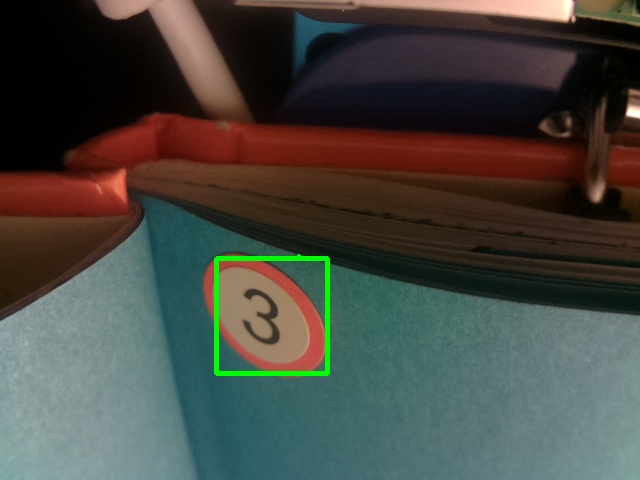
What Happens Behind the Scenes?
When preparing a book, the teacher (which can be parents or grandparents) can print stickers and place them on existing books as a book ID. On each book page, a sticker with the page number is placed on top of the book. The teacher records the audio and or video for the book and loads it to the BeWithMeReader.
When the book is clipped onto the clipboard with the back cover, Xailient Detector first detects the book ID sticker, and then Xailient OCR reads the book ID. BeWithMeReader then looks up the recording for the book and gets ready to play.
When the child turns to any page, Xailient Detector detects the sticker on the page, and Xailient OCR reads the page number from the detected sticker. The virtual reader then plays the associated recording for that page.
Sticker detection and OCR reading are done on the device itself. Since both the sticker detection and reading are done on the device, there’s no dependency on the internet for normal operation.
BeWithMeReader is portable and battery-operated. Best of all, it processes fast enough so children don’t get bored waiting.
Xailient technology fits perfectly with the requirements of the BeWithMeReader application as it is optimized for the edge device, consumes low power, and can operate without an internet connection.
How Did Mathew Create the Virtual Reader?
Matthew collected images of stickers for training the Xailient Detector and the OCR Reader. He used Xailient Console to train the Sticker Detector AI model and an OCR model to read the stickers. He then deployed the Xailient Detector and OCR Reader to his Raspberry Pi device.
“I have created a very inexpensive system that bridges the gap between hard textbooks and e-textbooks with multi-media content. “ – Matthew
To learn more about the BeWithMeReader virtual reader, contact reader@lexride.com